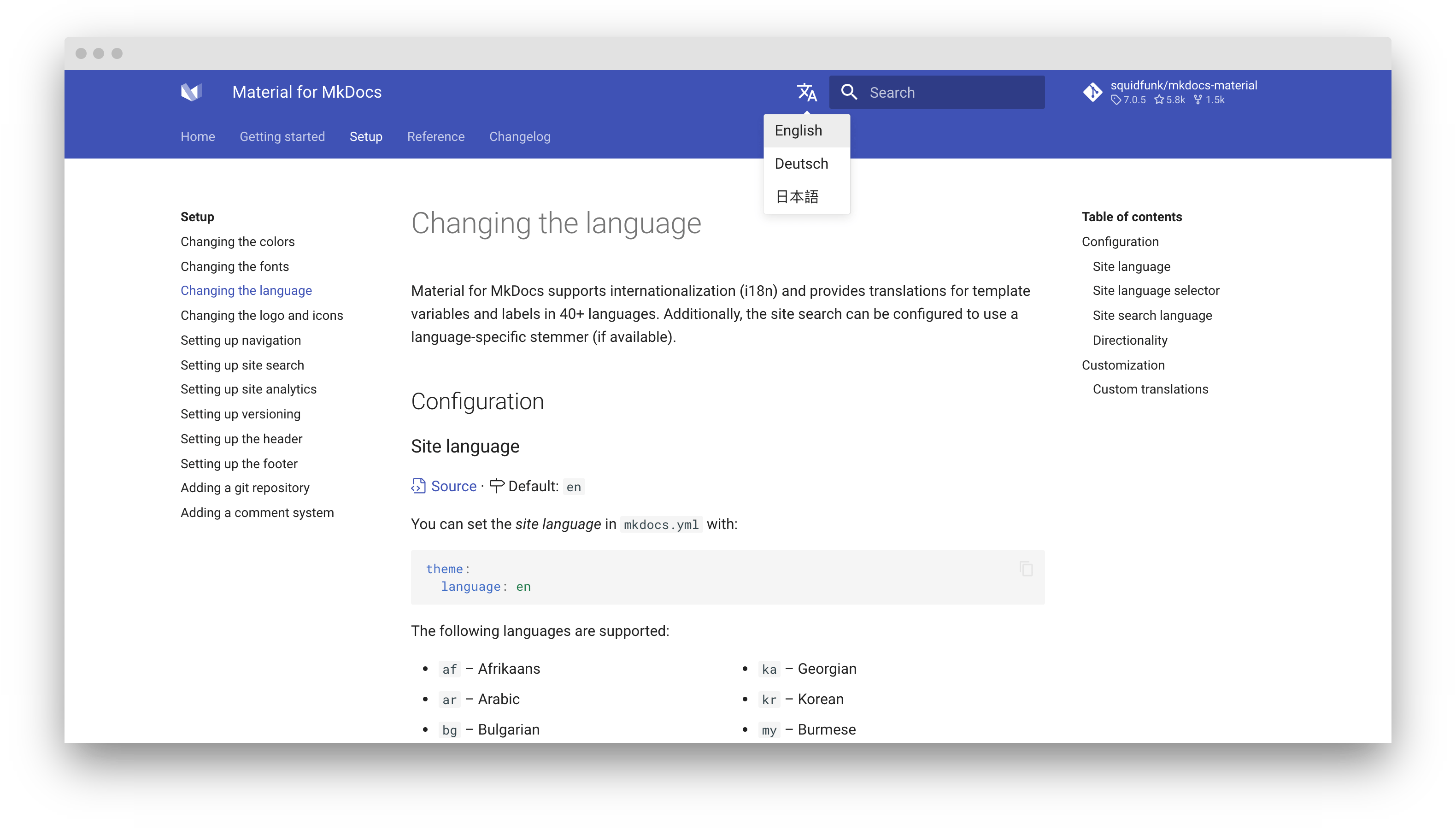Changing the language¶
Material for MkDocs supports internationalization (i18n) and provides translations for template variables and labels in 50+ languages. Additionally, the site search can be configured to use a language-specific stemmer, if available.
Configuration¶
Site language¶
1.12.0 · Default: en
You can set the site language in mkdocs.yml with:
The following languages are supported:
af– Afrikaansar– Arabicbg– Bulgarianbn– Bengali (Bangla)ca– Catalancs– Czechda– Danishde– Germanel– Greeken– Englisheo– Esperantoes– Spanishet– Estonianfa– Persian (Farsi)fi– Finnishfr– Frenchgl– Galicianhe– Hebrewhi– Hindihr– Croatianhu– Hungarianid– Indonesianis– Icelandicit– Italianja– Japaneseka– Georgiankr– Koreanlv– Latvianmn– Mongolianms– Bahasa Malaysiamy– Burmesenl– Dutchnn– Norwegian (Nynorsk)no– Norwegianpl– Polishpt– Portuguesero– Romanianru– Russiansh– Serbo-Croatiansi– Sinhalesesk– Slovaksl– Sloveniansr– Serbiansv– Swedishth– Thaitr– Turkishuk– Ukrainianvi– Vietnamesezh– Chinese (Simplified)zh-Hant– Chinese (Traditional)zh-TW– Chinese (Taiwanese)- Add language
Note that some languages will produce unreadable anchor links due to the way the default slug function works. Consider using a Unicode-aware slug function.
Site language selector¶
7.0.0 · Default: none · Experimental
If your documentation is available in multiple languages, a language selector pointing to those languages can be added to the header. Alternate languages can be defined via mkdocs.yml.
- Note that this must be an absolute link. If it includes a domain part, it's used as defined. Otherwise the domain part of the
site_urlas set inmkdocs.ymlis prepended to the link.
The following properties must be set for each alternate language:
name-
Default: none · Required – This value of this property is used inside the language selector as the name of the language and must be set to a non-empty string.
link-
Default: none · Required – This property must be set to an absolute link, which might also point to another domain or subdomain not necessarily generated with MkDocs.
lang-
Default: none · Required – This property must contain an ISO 639-1 language code and is used for the
hreflangattribute of the link, improving discoverability via search engines.
Directionality¶
2.5.0 · Default: automatically set
While many languages are read ltr (left-to-right), Material for MkDocs also supports rtl (right-to-left) directionality which is deduced from the selected language, but can also be set with:
Click on a tile to change the directionality:
Customization¶
Custom translations¶
If you want to customize some of the translations for a language, just follow the guide on theme extension and create a new partial in the overrides folder. Then, import the translations of the language as a fallback and only adjust the ones you want to override:
<!-- Import translations for language and fallback -->
{% import "partials/languages/de.html" as language %}
{% import "partials/languages/en.html" as fallback %} <!-- (1)! -->
<!-- Define custom translations -->
{% macro override(key) %}{{ {
"source.file.date.created": "Erstellt am", <!-- (2)! -->
"source.file.date.updated": "Aktualisiert am"
}[key] }}{% endmacro %}
<!-- Re-export translations -->
{% macro t(key) %}{{
override(key) or language(key) or fallback.t(key)
}}{% endmacro %}
-
Note that
enmust always be used as a fallback language, as it's the default theme language. -
Check the list of available languages, pick the translation you want to override for your language and add them here.